Information for Technical Staff or Systems Administrators
Discus uses a proxy service to facilitate access to the collection of online resources from the Discus portal site. If your institution is using filtering software to regulate Internet access, you will need to add the domain name of the Discus proxy server to the trust list in order to allow your users to access the online resources. Please add the following domain [ scsl.idm.oclc.org ] to your trust lists. The list below will also allow easy access to our vendors' websites.
- eb.com
- credoreference.com
- epnet.com
- ebsco.com
- ebscohost.com
- galegroup.com
- cengage.com
- infobaselearning.com
- factsonfile.com
- pebblego.com
- culturegrams.com
The resources provided by the Discus program allow students and educators to email useful content to themselves or others. If your school district or private school blocks email messages coming from unknown domains, please consider allowing the following email domains as well as allowing "noreply" messages. These are used by the companies that provide the Discus resources to South Carolina institutions. Allowing students and educators to receive email from these domains enables them to use the Discus resources more effectively.
- eb.com
- credoreference.com
- epnet.com
- ebsco.com
- ebscohost.com
- email-delivery.galegroup.com
- cengage.com
- infobaselearning.com
- factsonfile.com
- culturegrams.com
Database Vendor Sites for Technical Support
Britannica
- Phone support: (800) 621-3900, ext. 7160
- Email support
Capstone
- Phone support: (800) 747-4992
- Email support
EBSCO
- Phone support: (800) 758-5995
- Email support
- News, FAQs, tutorials, training resources, and more: EBSCO Support Site.
Infobase Learning
- Phone support: (800) 322-8755
- Email support
- Database support: Bloom's Literature
- Database support: Learn360
Gale
- Phone support: (800) 877-4253, option 4
- Email support
- Technical documents
LearningExpress Library
ProQuest (for CultureGrams)
- Phone support: (800) 889-3358
- Email support
- Chat support
- Submit a support case
- Technical requirements
- Support for CultureGrams
Britannica Read Aloud Technology
Britannica's Read Aloud feature, which allows users to click a button and hear a paragraph of text read out loud, is provided to all users. System administrators should be given the following information regarding the technical requirements for the Read Aloud feature.
The following Internet access must be allowed: Port 8080 must be open in order for the Read Aloud feature to function properly.
For optimal use of the Read Aloud functionality, institutions should allow these specific IPs:
- The primary IP (currently active) is 216.200.249.34 (this is at NL)
- The backup IP (currently inactive) is 64.124.236.19 (this is at DLS)
If your network blocks IP addresses, allowing these IPs should take care of any performance issues you may be experiencing.
- 99.83.239.56
- 75.2.74.205
- 13.248.217.226
- 76.223.92.54
- Whitelist: https://cdn.britannica.com/
For further information, please contact Britannica Technical Support at (800) 621-3900 x7160 or edsupport@eb.com.
LearningExpress Library Courses
Computer skills courses in LearningExpress Library include video streaming. Access to port 1120 must be enabled for successful use of the video stream. The computer skills courses also require Adobe Flash Player 8 or higher. For further information, please contact Customer Support.