The Credo Reference subscription provides access to a collection of hundreds of full-text reference titles.
Institutions that provide remote access to Credo Reference by using the Discus username and password should link to: https://search.credoreference.com/auth/ip_unpw
Institutions that rely on other authentication methods, such as library card number or proxy, should link to: https://search.credoreference.com
The links above take South Carolina libraries to a general Credo Reference implementation. However, as part of the Discus/Credo Reference license agreement, academic libraries and public libraries can choose to have their own fully branded and customized Credo Reference accounts! Your institution’s logo and unique list of databases can be integrated into your instance of Credo Reference. Contact Credo Support to initiate your institution’s customization process. Aside from the basic customization of your account, Credo will also work with you to download MARC Records, set up proxy access, offer administration instruction and set up free online trainings for any interested staff. Set-up takes Credo about a week and 99% of the work is done by the Credo team. The library will only need to assign a point person who should be available to respond to a few emails during that time and take a ‘post-customization’ 20 minute phone call.
Once again – please contact Credo Support directly to discuss details and to initiate this process.
1-617-500-1879 or 1-855-500-0165 toll free
Credo Help Center
The following areas of the Credo Help Center may be especially useful.
Content Updates for Schools and Public Libraries (Public Core Collection)
Content Updates for Academic Libraries (Academic Core Collection)